Copying Designations from Transcripts
Quickly copy transcript designations with full formatting and page-line references intact.
You can copy designations from a deposition or trial transcript in TranscriptPad and paste them anywhere while keeping their page and line numbers. Paste directly into a motion draft or a slide for closing argument, or share them in an email or text message.
How to Copy and Paste a Designation
1. In TranscriptPad, tap the starting and ending line numbers of the text you want to copy.
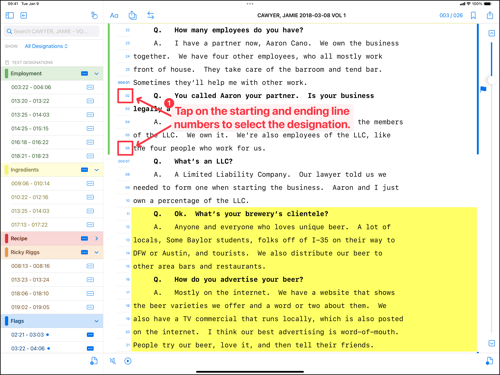
2. Tap the Share button at the top of the popover.
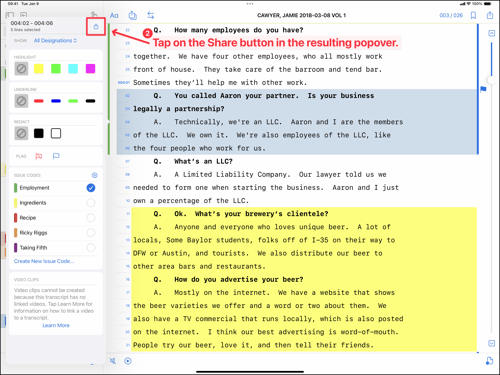
3. In the popover, tap Copy to copy the formatted designation. (You can also choose to add it to an email or text message.)
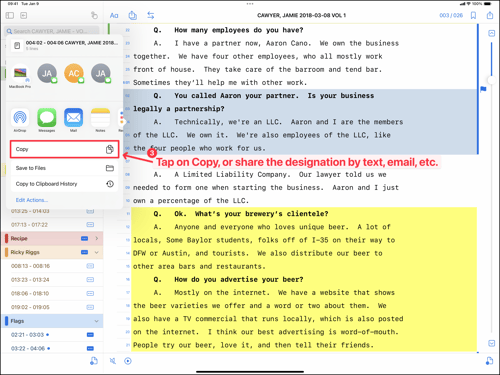
4. Open the desired location or file and Paste the designation.

