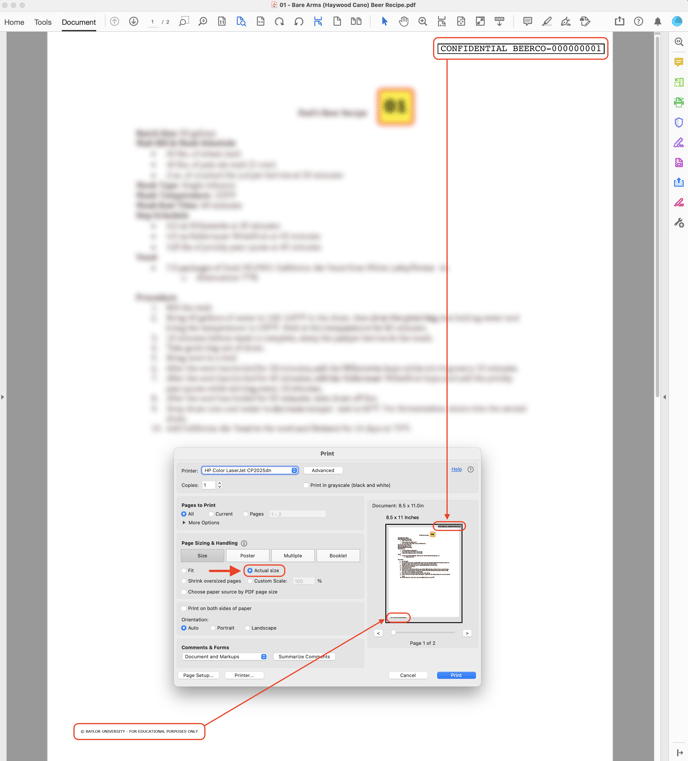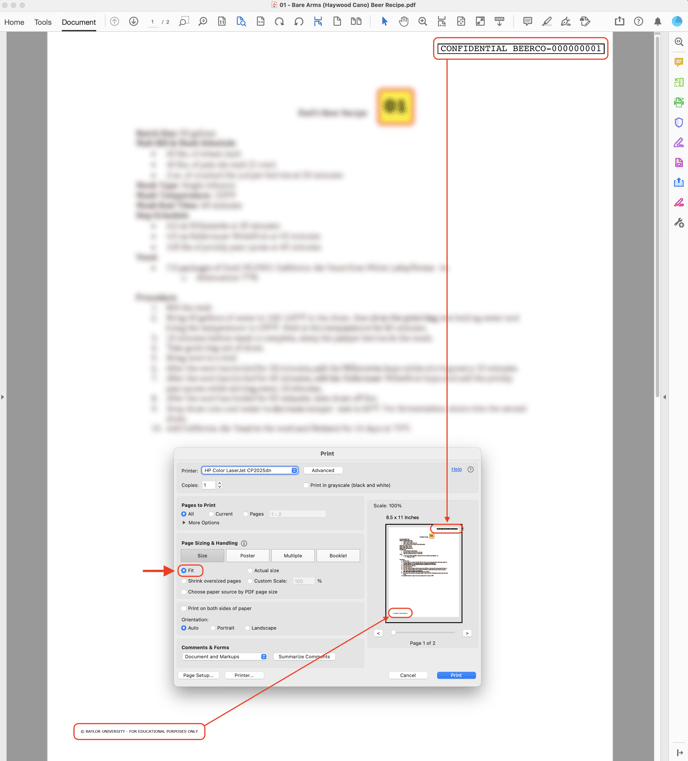Why are Bates numbers, or other information, getting cut off when printed?
If some parts of a document are getting cut off when printed, for example, the Bates numbers assigned in DocReviewPad, it is likely a print dialog setting that needs to be changed.
In the first image below you can see that Actual Size is selected in the Page Size & Handling section of the Print dialog. With this setting the Bates number in the top right, and the footer in the bottom left, are in the gray non-printable area, so these items will not be printed.
In the second image belowyou can see that Fit is selected in the Page Size & Handling section of the Print dialog. With this setting the entire page is scaled down slightly so that the Bates number in the top right, and the footer in the bottom left, are in the white printable area, so these items will now be printed.
The options available to you will depend on the printer selected, and the driver available for use on the device you’re printing from.