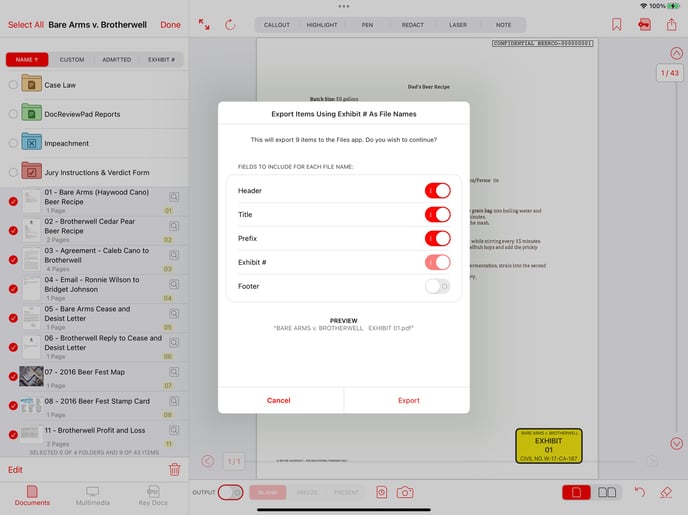Exporting by Exhibit Number
You can export Documents and Multimedia files to the Files app (and then onwards to any other location) and use the exhibit sticker information as the file name. For example, you may want to export files with the names Smith v. Jones Plaintiff Exhibit 1; Smith v. Jones Plaintiff Exhibit 2; Smith v. Jones Plaintiff Exhibit 3; and so on. This could be useful to submit to the court reporter after a deposition, or to provide to the clerk during a trial, or to export organized and named exhibits to ExhibitsPad for jury deliberations.
As you view the list of documents, press Select > [select the documents] > Edit > Export by Exhibit #. The export dialog (see attached screenshot) allows you to include or exclude parts of the exhibit sticker information. This offers a great way to supply organized exhibits to the Court, or export them for ExhibitsPad.